GetDist Triangle Plot Questions
Posted: June 25 2019
I am making a triangle plot using GetDist. This triangle plot has two sets of contours which have a lot of overlap (this is good because I am trying to show agreement between the two). I would like to modify two things in the plot:
1) I would like to make one of the contours semi-transparent so that both contours can be seen. I am not sure how to do this using GetDist. I think I am looking for something similar to the Matplotlib 'alpha' parameter.
2) I would like to make the line widths of the contours thinner. There is a triangle plot parameter 'contour_lws', but this seems to only change the 1-D distribution's line widths not the 2-D contour's line widths. Is there a way to make the 2-D contour's line widths thinner?
1) I would like to make one of the contours semi-transparent so that both contours can be seen. I am not sure how to do this using GetDist. I think I am looking for something similar to the Matplotlib 'alpha' parameter.
2) I would like to make the line widths of the contours thinner. There is a triangle plot parameter 'contour_lws', but this seems to only change the 1-D distribution's line widths not the 2-D contour's line widths. Is there a way to make the 2-D contour's line widths thinner?